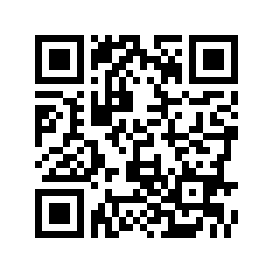Windows XP Password List
Friday, January 21, 2005
I had some trouble with old authentication information locking one of my user accounts; my gut feeling was that my computer was trying to reconnect to a network resource with and old username and password. It used to be in Windows 9x, all one had to do was delete the pwl file - how to do that in Windows XP?
Turns out there's a way, and it even works!
- Run Control keymgr.dll
- This gives a list of stored usernames and passwords. Remove all the ones that could be troublemakers, or all of them just to be sure.
[Thanks to Windows XP MVPs]
2 Comments
- adil: many thanks for you. (commented on 1/18/2006 6:40:43 AM)
- Neville Lowe: Sounds too easy to be true butI hope it is! Thanks, Nev (commented on 3/8/2006 8:41:09 PM)
Comments are closed for this article.